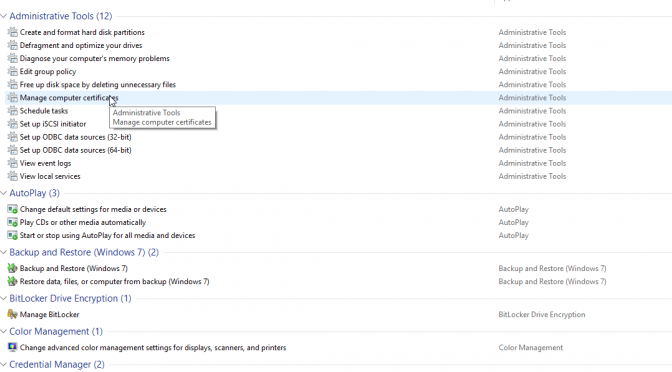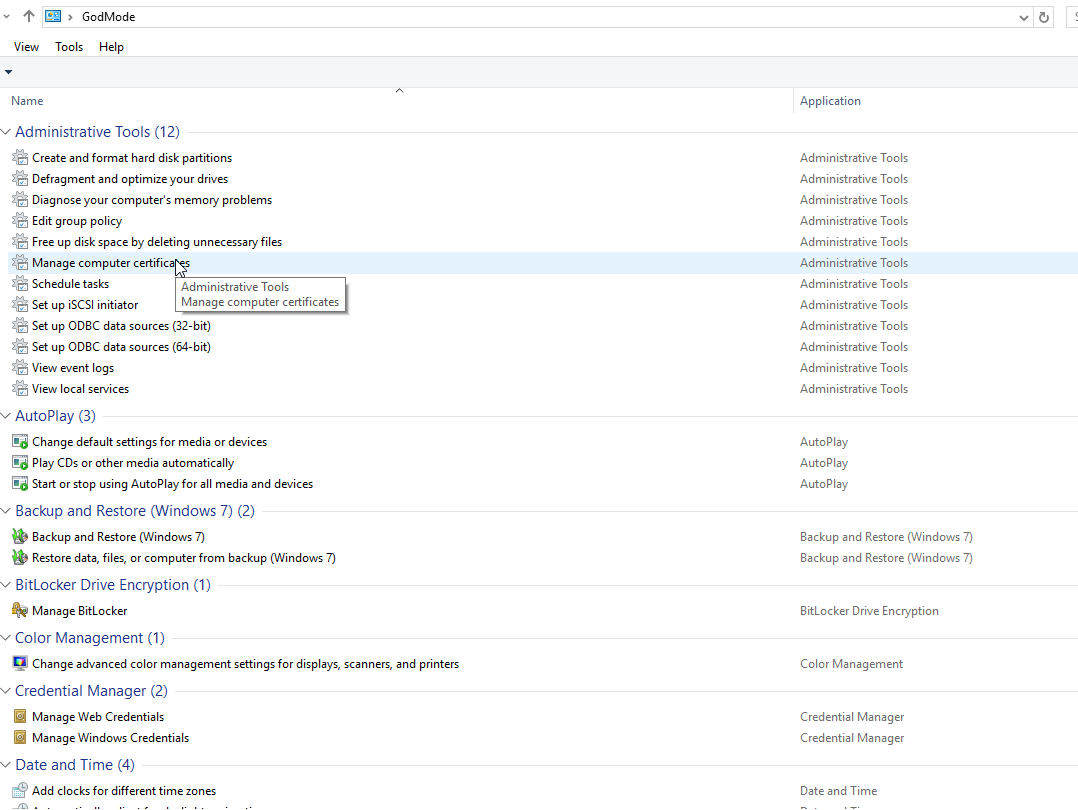There is a hidden feature in Windows 10 to enable a screen where all configuration options are visible. It was made available in the preview version for administrators and developers.
Start by creating a new folder with a specific name.
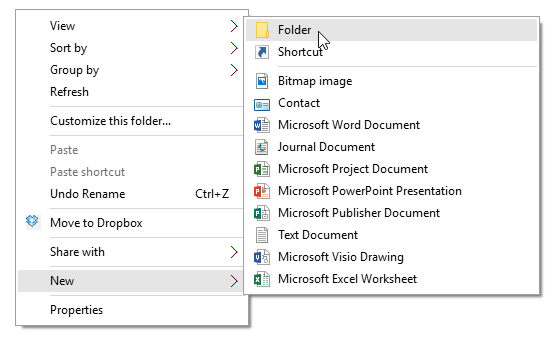
Give it the following name: GodMode.{ED7BA470-8E54-465E-825C-99712043E01C}
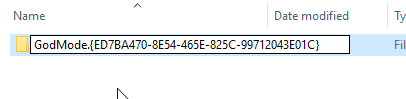 After giving it this name it will change into GodMode with it’s own icon
After giving it this name it will change into GodMode with it’s own icon
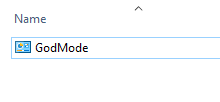 After opening the folder you will have an overview of all configurable items in Windows 10.
After opening the folder you will have an overview of all configurable items in Windows 10.